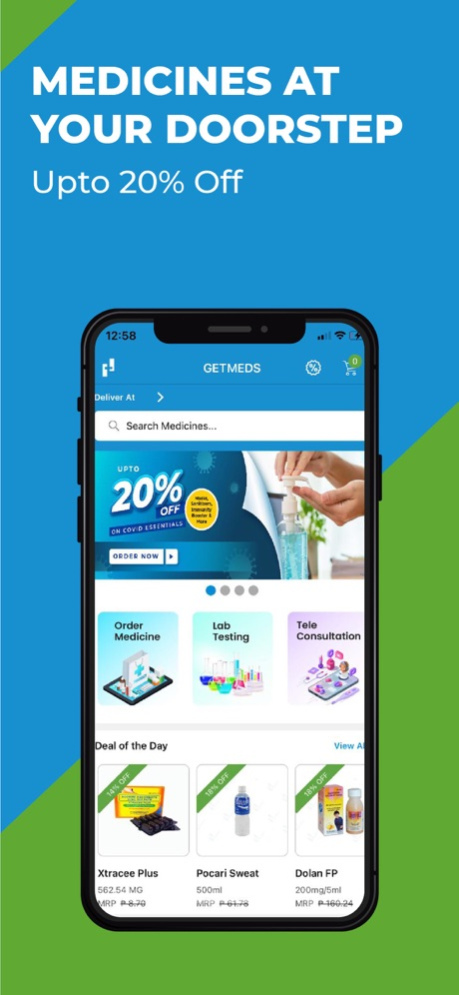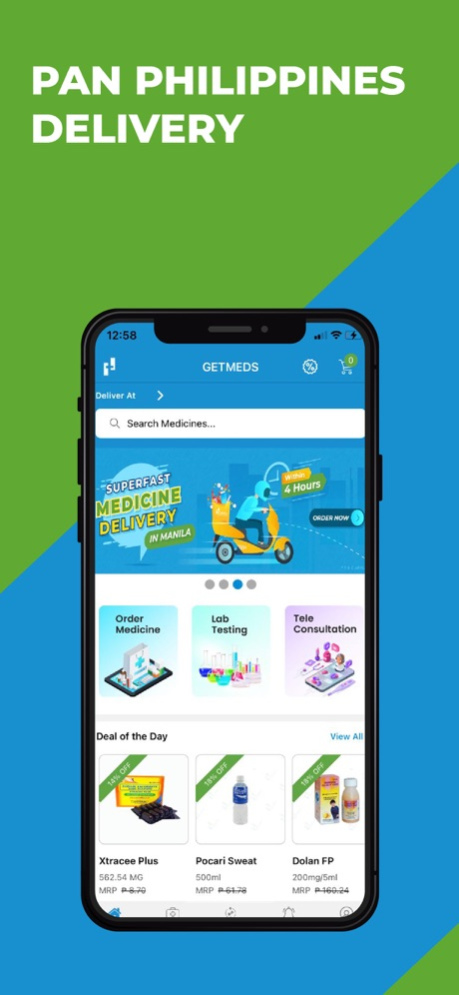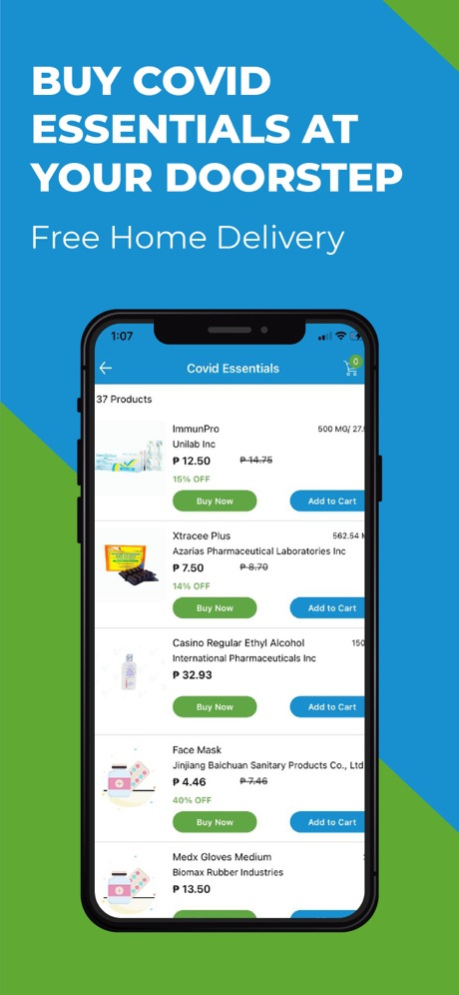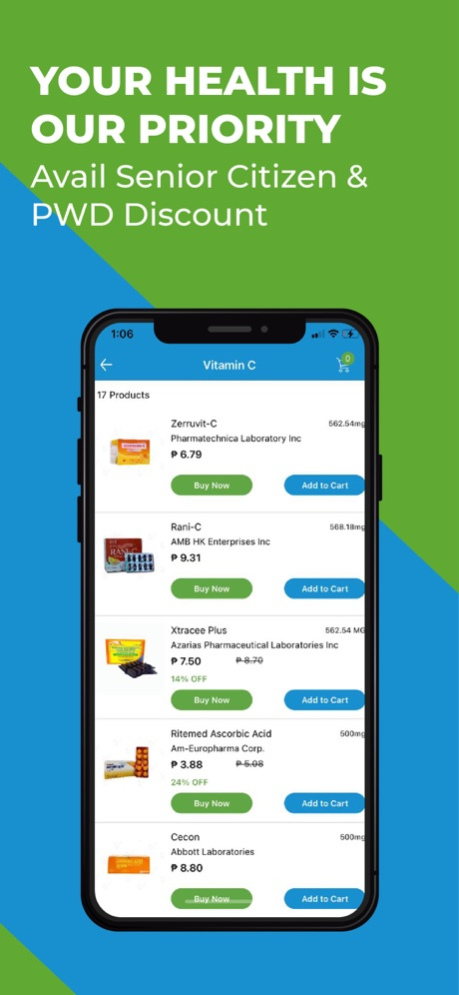GetMeds 1.1.5
Continue to app
Free Version
Publisher Description
Getmeds is the online pharmacy trusted by 100K+ users across the Philippines. One-stop destination for all types of medicines and healthcare products.
Download the easy-to-use Getmeds App to order your medicines from anywhere, at any time, conveniently. Buy from 10K+ over-the-counter medicines, prescription medicines, and personal care products and get free home delivery across the Philippines.
Get huge savings on online medicine purchases & get flat 200 PHP off on your first medicine order. Our doorstep medicine delivery service is available in PAN-Philippines, covering every city by providing superfast medicine delivery.
Our pharmacists provide accurate, authoritative, & trustworthy information on medicine to help our customers safely use their medicines, including other medicine information like treatment, usage, side effects, recommendations, safety warnings, expert advice & answers
to patient FAQs.
Online pharmacy – Free Doorstep Delivery To place an order, Simply upload your prescription or choose from 10K+ pharmacy products or call us at 9190769105. Our expert pharmacist will take care of the rest.
Free & Same Day Medicine Delivery At Getmeds, we offer medicine delivery within 3 days across the Philippines and same-day delivery in Metro Manila.
Medicine Refill
Getmeds pharmacists will ensure that customers never run out of these essential medications. Simply insert it up, and prescriptions will get refilled and delivered to the doorstep!
Senior citizens and PWD discount
Getmeds is the 1st online pharmacy in the Philippines that provided 20% Off on senior citizens and PWD discounts. Simply upload the Senior Citizen ID and order your medicine hassle-free at a great discount.
Online Doctor Consultation
Have an urgent medical question? With the Getmeds app, you can quickly consult the doctor online anywhere, anytime. Find doctors & book appointments with your specialties. Doctors registered on Getmeds undergo a strict onboarding and verification process.
Shop With Ease
We made medicine shopping very convenient across the Philippines. Customer service is the center of our values. Our pharmacists are highly trained and experienced to produce a fulfilling service.
The process to order medicine from Getmeds:
1) Search from a list of medicines & a wide range of health care products. Upload a valid doctor's prescription note from a registered medical practitioner.
2) Submit the complete address where you would like your products to be delivered.
3) Our pharmacists will call you to confirm your orders and help you to complete your order.
4) Just Sit back & relax; our third-party delivery person will deliver your order right to your
doorstep.
Download the Getmeds app now & make huge savings by ordering medicines online with attractive offers & discounts. You can reorder your monthly medicines, track your order, return medicines for free & read our latest health-related blogs.
Worry no more about your healthcare needs because we reach where you want us to reach.
Jun 17, 2022
Version 1.1.5
New Enhancements, Performance improvements and Bug Fixes.
About GetMeds
GetMeds is a free app for iOS published in the Health & Nutrition list of apps, part of Home & Hobby.
The company that develops GetMeds is 2MG INCORPORATED. The latest version released by its developer is 1.1.5.
To install GetMeds on your iOS device, just click the green Continue To App button above to start the installation process. The app is listed on our website since 2022-06-17 and was downloaded 3 times. We have already checked if the download link is safe, however for your own protection we recommend that you scan the downloaded app with your antivirus. Your antivirus may detect the GetMeds as malware if the download link is broken.
How to install GetMeds on your iOS device:
- Click on the Continue To App button on our website. This will redirect you to the App Store.
- Once the GetMeds is shown in the iTunes listing of your iOS device, you can start its download and installation. Tap on the GET button to the right of the app to start downloading it.
- If you are not logged-in the iOS appstore app, you'll be prompted for your your Apple ID and/or password.
- After GetMeds is downloaded, you'll see an INSTALL button to the right. Tap on it to start the actual installation of the iOS app.
- Once installation is finished you can tap on the OPEN button to start it. Its icon will also be added to your device home screen.